Practical Strategies to Ensure Accessible Communication:
An Interview with Mick Schubert
By Chantelle Painter, Consultant and Business and Relationship Development Professional
This month, we discuss accessible communication in the workplace with Mick Schubert, a writer, editor, and consultant with a passion for telling engaging stories, sharing knowledge, and increasing diversity, inclusivity, and accessibility. He writes a variety of materials, consults on areas from science to strategy, and designs and delivers training across a range of topics.
When asked why accessible communication is important, Mick was quick to note that “everyone deserves access to information—but a lot of people can’t access it in the most common ways it’s presented.”
For example, he mentioned videos lacking subtitles, audio material like podcasts presented without transcripts, and images published without descriptions.

Submitted by Mick Schubert.
Organizations should consider using accessible technology in every space and context in which they communicate. Mick pointed out that for public-facing information—like a company website—following accessibility guidelines ensures as many users as possible can engage with your content. He also noted that presenting internal information in different formats ensures it meets every employee’s needs.
Some accessible technologies Mick uses in his communications include:
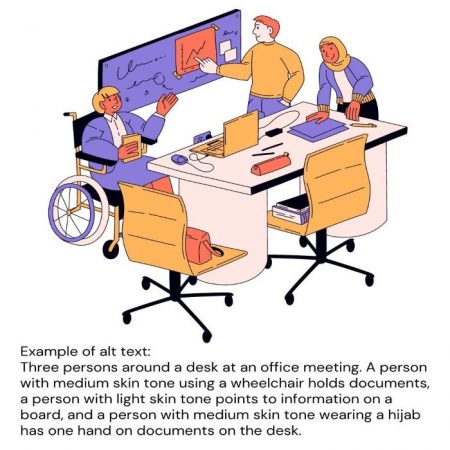
- When writing or editing text, focus on plain and inclusive language to increase access for a wide range of people (and for technologies such as text-to-speech readers, too).
- When using images on your website, in documents, or in social media, include alt (alternative) text or descriptions. When the images contain information—for instance, charts or infographics—make sure that content is summarized in the supplementary text.
- In virtual meetings, enable closed captioning and auto-transcripts and provide them afterward to all meeting participants.
- Recording meetings or allowing participants to record them, with everyone’s permission, supports access after the meeting since participants can rewatch as needed.
- Published video content should be accompanied by custom subtitles or transcripts when time allows because auto-generated alternatives are less accurate.
Mick listed some quick wins organizations can take away and easily implement:
- Aim for plain language in your communications. Avoid technical jargon, corporate buzzwords, and complicated words where simple ones will do. Keep your sentences and paragraphs short and clear.
- Aim for inclusive language in your communications. Question your own assumptions and widen your boundaries wherever possible. For instance, use “they” rather than “he or she” so that you’re including people of all genders.
- Always enable closed captioning and auto-transcribing on your virtual meetings. If you can and you have permission from those in attendance, record the meetings. (You can also record in-person meetings so that they can be auto-transcribed later.) If you have access to an AI-assisted note-taker, that can also be a useful tool. However, always ensure you have others’ permission to keep recordings in the cloud, potentially on third-party sites.
- Add alternative ways to access multimedia communications. Put subtitles on your videos; provide transcripts for your audio; include alt text or image descriptions with your pictures. This is especially true on social media, where many platforms have built-in tools to help you increase the accessibility of your posts.
A Final Tip
Remember that perfection isn’t required. Small, simple efforts go a long way to ensure your message is being communicated in a way that conveys its true meaning and is consumable by as many people as possible.
Effective communication strengthens organizations and improves connections with target audiences.

